When it comes to getting off the beaten path, most navigation apps can be restrictive on curating your own off-road routes. At REVER, we aim to give riders of all varieties the features and tools to get them where they are going in the most thrilling way possible.
For asphalt-carving enthusiasts, we have our signature Twisty Roads algorithm and Butler Motorcycle Map’s Incredible Roads that can be leveraged for planning. For the dirt-roosting crowd, we have the newest way to plan in REVER, the ADVanced Off-Road Planner. The ADVanced Off-Road Planner is second to none when it comes to building routes over dirt/gravel and service roads, but it is not designed to route over trails and might not be the best tool for planning on long stretches of highway.
The ADVanced Off-Road Planner is not your go-to minivan route planner, but rather catered to build complex routes over any terrain. So let’s dive into how to create the best routes to get you lost, but keep you on track.
Upon launch of the REVER app, you will click into the black “S” icon in the upper right corner to begin the route planning process. With three options of route builders, go ahead and select the ADVanced Off-Road Planner to build over more technical terrain.

When the map presents itself in ADVanced Off-Road Planner, you can zoom and pan across the map to place ‘viapoints’ to help guide the route. When you find a road to place the point, hit Select to pin this point.
As you continue to place points, you may notice a waypoint distance indicator above the point you are placing; this is the distance from your last placed waypoint and for optimal results, you will want to keep them close and the indicator green. As you move further, it will switch from green to yellow to red. As I mentioned before, this is for complex routes, so the planning software is not optimizing the quickest route between points, so you must plan within a certain proximity. If you have a point that does not place and fails, then take a step back closer to your previous point and pin it there before moving on. You can place up to 100 points to guide the route and we suggest using as many as you need to do this.

Now, this is branded as the ADVanced Off-Road Planner, but I will say that this can be utilized on paved roads. If you take into consideration the tips mentioned above, you will be able to build over roads. If there are many routes, intersections or tight corners, then place more points to guide it.
Once you have your rad route built and ready to ride, you can hit Save For Later or Start.
If you go into Save For Later, this will allow you to enter ride details and save for when you are ready to ride. If you hit Start, then you will get guidance with Follow Route Line which is a static blue line on the map. You can browse around the map to get a jist of where you are and need to be, but if you do manually move the map, hit the recenter button (looks like a target or a small compass) in the lower right corner.


.avif)



