You ride a snowmobile and you downloaded REVER, now what? Here are five app features that are useful and fun when riding your snowmobile!
RECORD A RIDE
The very first thing you should do, is by far the simplest feature of REVER, record a ride. Want to see where you rode, have a record of the ride duration, distance, average speed, maximum speed, elevation gain, and max elevation? Simply hit the Start Tracking button, put the phone in your pocket and forget about it until the end of your ride. You can even switch your phone to airplane mode and your phone’s GPS continues to track with or without cellular signal.
When you have completed your ride, name it, add a description, select a ride type, and add a photo. Then choose if you want the ride to be Private or Public. (If you have joined a challenge on REVER, you will not get credit unless you choose Public).
That’s it. Wasn’t that easy? Which leads us to the next thing to do.
.jpg)
DISCOVER PLACES TO RIDE
Do you repeatedly ride in the same area? Have you blown out all of your powder stashes? Go somewhere new! Visit our Snow section under Discover and easily navigate to your next riding destination!

LIVERIDE
In the REVER app, we have a safety suite to give your family and friends peace of mind while you are out in the backcountry. What is included in the safety suite?
- Show Friends on Map (iOS only): See your friends on the map and also shares your location with friends
- Share a Link: Allow friends and family to follow along
- Send Safety SMS: Automatic notifications when you start/finish a ride, including a link to your location.
3D FLYOVER
Now, this feature may be one of the coolest features for your sled shreds. When you have one of those unforgettable days, a static line just doesn’t do it justice, so that's why we have 3D Flyover.
Replay tracked rides or preview planned or Discovery routes! If you click on the ride, you’ll see the little 3D icon on the bottom right. Tap that thing and allow the 3D model to render.
You will then see three options: EXPLORE, PLAY, and RECORD.
- EXPLORE: This is an interactive map that allows you to zoom and pan around the riding area within the 3D model. Find the perfect angle, tap the share arrow icon, and boom, share that money shot to your social feed.
- PLAY: The next option in the menu is PLAY. This is fairly self explanatory, but click PLAY and enjoy a virtual navigation through your route from start to finish.
- RECORD: Finally, if you dig (no, not the digging you did when you got stuck) the playback you checked out in PLAY, record and export it to share with your friends and family. You can pick either a 15- or 30-second replay.
Still not rad enough? Make sure your phone’s camera-location services settings are turned on and take photos along the way. When you’re done with your ride, upload photos and they will pop-up and display along your 3D Flyover playback in the location on the map that they were taken.
SHARE A RIDE
Let’s say that all of your riding buddies were slackers and didn’t join you on the most epic, deep powder day of the year. Or, you want to let your social feed know what you have been up to, there are multiple ways that you can let others get a glimpse of what you’ve been up to.
- Share This Image: simply share an image that you uploaded to your ride or an image of your track with preselected data overlays.
- Share Link To This Ride: sharing this generates a link that directs your friends and family into the REVER app to check out your ride.
Share 3D Flyover: This feature is described above, but this is one of the best ways to share your sled adventures. Export the animated video for your friends to see how much you were able to get out and explore. Make sure to add photos to really give the ride some life.


.avif)



