If You Build it, They will Come

Imagine if Terence Mann was talking about motorcycles in Field of Dreams.
"These [roads], this [sport], is a part of our past, Ray. It reminds us of all that once was good, and it could be again. Ohhhhh, people will come, Ray. People will most definitely come."
We're not just using our imaginations. We use REVER Communities to share routes for several events including Get On Adventure Fest in the Mojave Desert and the Black Hills of South Dakota.
We know that crowdsourcing rides is not going to replace the need to add more content. While Butler Maps Road Recommendations, BDR routes, and other curated rides in Discover include some of the best places to ride on a global perspective, Communities are the key to unlocking the best places enjoyed by locals wherever you find yourself. Here’s how you can get started.
Join a Community
In the App
1. Go to the Profile tab
2. Scroll down to My Communities
3. Click Find Communities
4. Browse Recommended Communities or use Search.
8. Click the community tile and Join. If it is private, you will need to Request Access and an admin will need to approve you.
On the Website
1. Go to Communities at the top
2. Search for a Community by name and filter by riding styles.
3. Select Join to become a member of a Community. If it is private, you will need to Request Access and an admin will need to approve you.
Once you’ve joined a community you can see Featured Rides, which are the rides added by the Community Administrator(s). Below that, you will also find Community Info including Activities tracked by other members, Events, a leaderboard, and other members. From the Members tab you can see who else has joined and request to be friends - the leaderboard is helpful if you want to see who is most active

Create a Community
In the App
- Go to Profile and scroll down to My Communities
- Click Find Communities
- Hit the Create New button at the bottom
- Choose the Community Type that best suits your purpose
- Select the riding styles for your community
- Fill out the name, description, and all necessary fields.
On the Website
- Go to Communities at the top of the page.
- Select Create Community in the upper right
- Fill out the name, description, and all necessary fields.
Pro Tips:
- If you have regularly scheduled meetups, set your meeting spot as your location and put the details in your description. You can also link to a website to provide more information.
- If you host bike meetups that are more spontaneous, Community Events are a great way to help promote them and they are searchable in the Participate tab in the app.
Add rides with a little help from your friends
If the thought of planning or tracking rides for your community is overwhelming, we suggest you lean on your friends. You can add them as admins on your community page so they may upload rides.
That's exactly what I did with some folks you may know. With the help of RevZilla's talented media hosts Ari, Jen, Lance, Spurgeon and Zack we created Common Tread: The Rides. You can now experience the rides you read about on the Common Tread Blog.

Promote Your Community
Once you’ve created your community, spread the word. You can invite people via REVER, or email. You can also share a 🔗 deeplink, which is a smart hyperlink that recognizes whether the user is on a mobile device or desktop. With a deeplink to your community, and the ability to add/delete rides, you can make sure your audience always has the most updated version of your routes.
Let your imagination run wild
We are always imagining how to improve communities and we often consider user feedback when we make updates. In their current form, communities are a simple idea with a potential to reach a large audience or just provide a canon of rides for your private group. Your community can be set up to suit your goals. Reach out to us at support@rever.co with any questions, inspiration, or constructive feedback.


.avif)



