
Whether you are traveling with a group or solo, the last thing you want is to have issues navigating. We work as a partner with BDR to keep everyone on track and make it easy to discover the most current routes. We’ll navigate you through the steps to maximize your adventure.
Prepare For Your Trip
You don’t have to be a trip planning wizard in order to set yourself up for success on a BDR. The routes are designed with appropriately spaced gas stops, camping/lodging options and restaurants or grocery stores to refill your provisions. But before you head out, follow these 3 steps:
- Find your desired route in Discover. Go to Adventure > BDR > choose from full routes or a specific route > zoom out and press "Search this area".
- Download to your phone for Offline Use. Tap on the route to pull up the route ID card and tap the card > Click the (***) ellipsis to download the route for offline use. Download all the routes you plan to ride.
- Download Maps for offline use. Go to the track tab > Click the Map Layers icon at the top left and select the map style you want to download > Scroll down to Offline Maps and click Add Offline Map Region. You can also import georeferenced PDF Maps.
.jpg)
Join The Community
Every BDR has multiple sections, extensions and alternate routes of varying difficulty. We’ve organized all the individual segments in communities to make it easier to find everything in one place so you can plan the trip you want. Check them out below:
Arizona | Big Bend | Black Hills | Chattahoochee | Colorado | Idaho | Mid-Atlantic | Nevada | New Mexico | North East | Northern California | Oregon | PA Wilds | Red Desert | South East | Southern California | Steens/Alvord | Utah | Washington | Wyoming

Navigate Better
Use Follow Route Line:
Follow Route Line was designed specifically for the type of riding encountered on a BDR. If you’ve ever explored a new trail in the backcountry, you may have experienced anxiety about whether you are on the correct route. Using REVER as a heads-up display will ease your mind. There are many phone mount options on the market that work great. Many of us at REVER use either the Peak Design mount or the Quad Lock mount. The important thing is to make sure you use a phone mount that is secure and has vibration damping.
To get started, find your saved BDR route by going to the Feed tab > Click the dropdown next to My Rides and select My Offline Rides. This is also a good way to double-check that you’ve actually downloaded the tracks for offline use. Click on the route and hit Ride It! Then choose Follow Route Line.
.jpg)
Make Every Ride Count
Whenever you navigate using REVER, you are automatically tracking your ride as well. It’s up to you if you want to save it for the memories. The best practice for tracking your ride is to save each day of the trip when you get done riding. If you don’t have service your ride will be saved to your phone under My Offline Rides and will need to be uploaded later. You can simply open the folder and swipe down to sync your ride when you have a connection.
Take photos throughout the day and then upload them with notes. You see so much on a BDR route that each day becomes a blur by the end of your trip. If you are tired and hungry, wait until you set up camp or find lodging and eat a meal, then take 10 mins around the campfire or before bed to finish documenting your ride. For me, this is a cathartic practice. Reflect on what you’ve seen and then cleanse your palate for the next day.
If you also like to document your adventures on a GoPro or other action camera and upload it to the YouTubes, you can link your videos to your ride. REVER also makes it easy to share your ride with friends and you can even embed a map with your route in a blog.
For more inspiration check out my Idaho BDR trip.


.avif)



