How to view challenge points on the map.
When you join a challenge that has points of interest incorporated into the challenge, it really helps to be able to see where the points are on the map. To do this please view the instructions below.
Step 1
Turn on the option to view points on the map. Once you have joined the challenge, head to the map screen. The menu at the top left of the screen has a pull down menu for options. Clicking the “challenges” option displays the points on the map.

Step 2
Another important aspect here is seeing the radius where the point will be awarded. The first screen grab below shows my location at Capital St. and there are two points near me. The orange opaque circle under the point on the map is the area which you MUST enter to be awarded the point. You can make sure of this by viewing your location in relation to this orange circle.

Things to be aware of
- Although you do get a pop-up saying you were awarded the point, points are not added to the leaderboard until the ride is completed and uploaded to the server.
- When a point is achieved you will see a small tick next to.
- Points can have different radii depending on the challenge requirements.
Please view the video below for a tutorial on how to view Challenges Points


.avif)



