The REVER app is jam-packed with awesome features and tools to make your riding experience even better, but getting to know all these features and functions can take some time. Here are five simple tips to get the most out of REVER right now.
Five Simple Tips To Get The Most Out Of REVER
Disable Screen Lock
You are rolling down the road following your route, it's epic, and then you approach a “T” in the road, which way do you go? You look down, your phone is locked and the map is no longer on screen! NO! Avoid this by disabling the screen lock. From the Track tab (bottom center) > Click the map menu in the upper left corner > Click the Settings “gear” icon in the upper left corner > Toggle on Disable Screen Lock

Turn on Auto-Pause
When you go for a ride, you want to know how long and how many miles you were in the saddle. (Note: If you manually hit pause, you will have to manually resume). From the Track tab (bottom center) > Click the map menu in the upper left corner > Click the Settings “gear” icon in the upper left corner > Toggle on Auto-Pause Tracking

Optimize Tracking
Your phone has a GPS and in order for REVER to record your route, your GPS needs to be enabled properly. That being said, make sure your phone isn’t in a place where the signal could be blocked such as under your seat or in a metal saddlebag. If you have an Android device, your power save settings can disable your GPS creating a straight line in your route, LAME! Switch to high-performance battery settings, Set location to Always, and this should make your routes record accurately.
For more information, check out this tip page: https://www.rever.co/tips/how-to-optimize-ride-tracking
Download Offline Maps and Rides
Often we ride to get off the grid, let REVER help you get there and get back. You can download your route line for offline use so you can stay on track! You also want to download the map tiles of the area you are riding in.
Use Twisty Roads Feature
Chances are, you don’t ride your motorcycle to go in a straight line, the thrill of a nice corner is one of the best parts about riding a motorcycle. Get more corners along the way with our Twisty Roads feature. Input waypoints or a destination and get the twistiest route there!
How To Plan Using Twisty Roads In The REVER App
How To Plan Using Twisty Roads on REVER Ride Planner


.avif)



